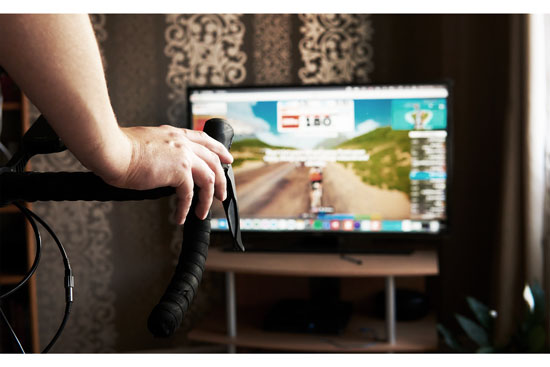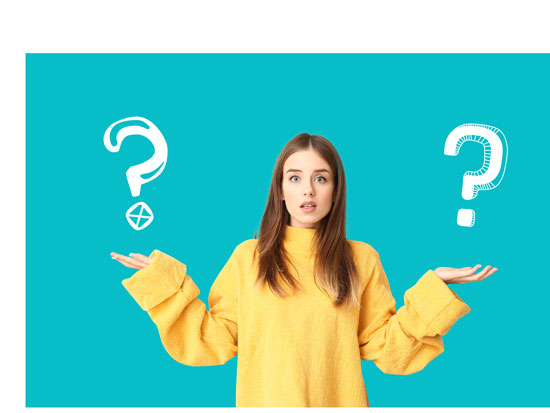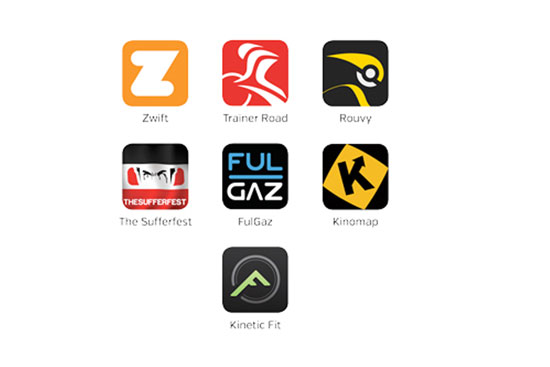Virtual Reality Bike Trainer
( aka VR Bike Trainer)
Step into a world of limitless cycling possibilities with virtual reality bike trainers.
These cutting-edge trainers combine the thrill of indoor cycling with immersive virtual environments, creating an engaging and captivating training experience like no other.
Whether you’re a fitness enthusiast seeking a dynamic workout or a cycling enthusiast looking to explore new routes and challenges, virtual reality trainers offer an unparalleled level of excitement and interactivity.
In this guide, we’ll delve into the world of virtual reality bike trainers, exploring their features, benefits, and how they can revolutionize your indoor cycling routine.
Get ready to embark on a virtual cycling adventure that will transport you to stunning landscapes, push your limits, and take your indoor training to a whole new level!
What Is a Virtual Reality Bike Trainer?
A virtual reality bike trainer, also known as a VR bike trainer or virtual reality cycling trainer, is a type of smart indoor bike trainer that offers an immersive and interactive riding experience.
Unlike traditional trainers that focus solely on resistance and data tracking, virtual reality trainers aim to simulate outdoor cycling by combining real-time data feedback with virtual environments.
Virtual reality trainers typically consist of a stationary bike stand, a resistance unit, and a digital interface.
They connect to a computer, smartphone, or tablet, which runs virtual cycling software or apps. The software provides a virtual environment that mimics real-world routes, scenic landscapes, or interactive game-like scenarios.
Using sensors and data feedback, virtual reality trainers adjust the resistance based on the terrain or conditions of the virtual environment. As you pedal, the trainer simulates the feeling of climbing hills, descending, or riding on various surfaces.
Virtual reality trainers often offer features like real-time performance tracking, multiplayer options to ride with friends or compete with others, and the ability to create custom routes or join virtual cycling events.
These trainers provide a more engaging and immersive indoor cycling experience, making workouts more enjoyable and motivating.
They can be a great option for those seeking variety, entertainment, and a more interactive training session.
What Are the Different Types of Virtual Reality Bike Trainers?
There are several types of virtual reality (VR) bike trainers available on the market.
Here are some of the most common types:
Virtual Reality Software/App-based Trainers
These trainers rely on specific software or apps that you install on your computer, smartphone, or tablet. The software creates virtual cycling environments and provides interactive features like real-time data tracking, multiplayer options, and virtual routes.
Virtual Reality Cycling Platforms
These are comprehensive VR cycling systems that usually include a dedicated VR headset, sensors, and a stationary bike stand. They offer a fully immersive experience, allowing you to explore virtual worlds, ride with others, and participate in virtual cycling events.
Augmented Reality Trainers
Augmented reality (AR) trainers combine real-world video footage with virtual elements to create a blended experience. They overlay virtual objects, routes, or data onto the live video feed from your smartphone or tablet camera. This creates an interactive and realistic cycling environment.
Smart Trainers with Virtual Reality Compatibility
Many smart trainers on the market can be paired with VR software or apps to provide a virtual reality experience. These trainers typically have built-in sensors and connectivity options (Bluetooth or ANT+) that allow them to sync with virtual cycling platforms.
DIY Virtual Reality Setups
For tech-savvy individuals, it’s also possible to create a DIY virtual reality bike trainer setup. This involves using a combination of hardware like a stationary bike stand, sensors, VR headset, and software to create a customized virtual cycling experience.
Is a Virtual Reality Bike Trainer the Same Thing as a Smart Bike Trainer?
No, virtual reality (VR) bike trainers and smart bike trainers are not the same, although there can be some overlap in features.
A virtual reality bike trainer focuses on creating an immersive and interactive cycling experience by simulating virtual environments and routes.
These trainers often require specific software or apps, and they may incorporate features like real-time data tracking, multiplayer options, and virtual racing.
On the other hand, a smart bike trainer refers to a trainer that can connect to various devices or platforms, such as smartphones, tablets, or cycling apps, to provide advanced data tracking, resistance control, and interactive training features.
Smart trainers can adjust resistance based on pre-set workouts, simulate real-world routes, and offer performance metrics like power output, speed, and cadence.
While some smart trainers have virtual reality capabilities, not all smart trainers are specifically designed for virtual reality experiences.
Smart trainers can offer a range of other training modes and features beyond virtual reality, such as ERG mode (maintaining a constant power output), interval training, or integration with training platforms like Zwift or TrainerRoad.
In summary, virtual reality bike trainers primarily focus on creating an immersive virtual cycling experience, while smart bike trainers encompass a broader range of interactive and data-driven training features, which may or may not include virtual reality capabilities.
What Software Do Virtual Reality Bikes Use?
Virtual reality (VR) trainers typically use specialized software or applications to create the immersive virtual cycling experience. Here are some popular software options used with VR trainers:
Zwift
Zwift is a leading virtual cycling platform that offers a variety of virtual worlds and routes to ride in. It provides a multiplayer experience where you can ride with friends, join group rides, and even participate in virtual races.
TrainerRoad
TrainerRoad is a training platform that focuses on structured workouts and training plans. While it doesn’t have the same visual virtual reality experience as Zwift, it offers a wealth of training programs and workouts designed to improve cycling performance.
Rouvy
Rouvy provides a combination of real-life video routes and animated 3D virtual environments. It allows you to ride famous cycling routes from around the world, complete with real-time video footage and interactive features.
The Sufferfest
The Sufferfest is a training platform that combines structured workouts with immersive video footage. It offers a range of cycling workouts, including high-intensity interval training (HIIT), and incorporates elements of virtual reality to enhance the training experience.
RGT Cycling
RGT Cycling offers a realistic virtual cycling experience with 3D graphics and real-world routes. It allows you to ride solo or join group rides, and it also supports multiplayer races and challenges.
FulGaz
FulGaz provides high-quality video footage of real cycling routes from around the world. It aims to recreate the outdoor cycling experience by simulating the terrain and scenery of each route.
Kinomap
Kinomap offers a vast collection of geolocated videos that allow you to virtually ride famous routes and courses. It provides real video footage synced with your effort on the bike.
Road Grand Tours
Road Grand Tours (RGT) is a virtual cycling platform that offers a mix of real-world routes and fantasy courses. It provides immersive 3D graphics and supports multiplayer group rides and races.
Bkool Simulator
Bkool Simulator offers a realistic cycling experience with 3D environments and real-world video routes. It provides training plans, multiplayer options, and the ability to compete against other cyclists.
VirtuGO
VirtuGO is a training app that offers a variety of virtual routes, workouts, and training plans. It provides structured training sessions and aims to improve your cycling performance.
These software options provide a range of features, including virtual routes, video footage, multiplayer capabilities, training plans, and performance tracking. Depending on your preferences and goals, you can choose the software that aligns with your desired virtual cycling experience.
Quick Overview of Pros & Cons of the Smart Bike Trainer
| PROS Of The Smart BIKE Trainer | CONS Of The Smart BIKE Trainer |
|---|---|
|
|
The Case FOR a Virtual Reality Bike Trainer (Pros)
Immersive Training Experience
Virtual reality trainers offer an immersive and realistic training experience by simulating outdoor cycling environments and providing a sense of being present in a virtual world.
Real-time Data Feedback
Virtual reality trainers provide real-time performance data, including speed, distance, power output, cadence, and more, allowing riders to track their progress and make informed training decisions.
Interactive and Engaging Workouts
Virtual reality trainers make indoor workouts more engaging and interactive by offering various virtual routes, scenic landscapes, and interactive game-like scenarios that keep riders motivated and entertained.
Skill Development
Virtual reality trainers can help riders improve their cycling skills, such as climbing, descending, and cornering, by simulating different terrains and challenging riders with varying degrees of difficulty.
Social Interaction
Many virtual reality platforms allow riders to connect with friends, join virtual group rides, or even compete in virtual races, fostering a sense of community and adding a social aspect to indoor cycling.
Training Variety
Virtual reality trainers offer a wide range of virtual routes and environments, allowing riders to explore new locations, ride famous cycling routes, or even create custom routes to match their specific training goals.
Customizable Workouts
Virtual reality trainers often provide the ability to adjust workout parameters, such as intensity, duration, and specific training targets, allowing riders to tailor their workouts to meet their individual needs.
Motivation and Goal Setting:
Virtual reality trainers offer goal-setting features, challenges, and achievements, providing motivation and a sense of accomplishment to riders as they progress and achieve their training targets.
Multiplayer Options
Some virtual reality platforms allow riders to ride with friends or join virtual events, creating a sense of camaraderie and friendly competition.
Entertainment Value
Virtual reality trainers make indoor cycling more enjoyable and entertaining, transforming workouts into exciting and immersive experiences that can help alleviate boredom and monotony.
Variety of Training Modes
Virtual reality trainers often offer multiple training modes, including interval training, structured workouts, and simulated race scenarios, allowing riders to diversify their training routines and target different aspects of their fitness.
Realistic Road Feel
Some virtual reality trainers feature advanced resistance control mechanisms that replicate the feeling of riding on different road surfaces, providing a more realistic and immersive cycling experience.
Training Analysis and Feedback
Many virtual reality platforms provide detailed post-ride analysis and feedback, allowing riders to review their performance metrics, identify areas for improvement, and track their progress over time.
Integration with Training Platforms
Virtual reality trainers can often be connected to popular training platforms and apps, allowing riders to seamlessly sync their workouts, track their training progress, and participate in virtual challenges or group rides.
Compatibility with Accessories
Virtual reality trainers can typically be used with various cycling accessories, such as heart rate monitors, power meters, and indoor cycling sensors, to enhance the training experience and gather additional data.
Accessibility and Convenience
With virtual reality trainers, riders can enjoy the benefits of indoor cycling from the comfort of their own homes, eliminating the need to commute to a gym or cycling studio.
Weather-Independent Training
Virtual reality trainers provide a reliable training option regardless of weather conditions, enabling riders to maintain their training consistency and progress even when outdoor riding is not feasible.
Skill Transfer to Outdoor Riding
The realistic simulation provided by virtual reality trainers can help riders improve their outdoor cycling skills, such as bike handling, pacing, and tactical decision-making.
Progress Tracking and Goal Setting
Virtual reality trainers often offer progress tracking features, goal setting capabilities, and training plans that help riders stay motivated, monitor their achievements, and work towards their fitness goals.
The Case AGAINST a Virtual Reality Bike Trainer (Cons)
Cost
Technical Requirements
Learning Curve
Space and Setup
Software Limitations
Reliance on Technology
Distraction Factor
Buying Guide for a Virtual Reality Bike Trainer
What You Should Consider Before Buying
Compatibility
Ensure that the virtual reality bike trainer you choose is compatible with your bike. Check the required wheel size, rear dropout spacing, and axle type (thru-axle or skewer) to ensure a proper fit.
Software and Apps
Consider the software and apps available for the virtual reality trainer. Look for a wide range of routes, realistic graphics, and interactive features that align with your preferences. Check if the trainer is compatible with popular training apps or platforms to expand your options.
Connectivity
Verify the connectivity options of the virtual reality trainer. Look for Bluetooth and ANT+ compatibility, as they allow you to connect heart rate monitors, cadence sensors, and other devices to enhance your training experience.
Features and Adjustability
Assess the features and adjustability of the trainer. Look for adjustable resistance levels, customizable workout programs, and the ability to adjust the seat height, handlebar reach, and pedal positions for a comfortable and personalized fit.
Data Tracking and Analysis
Consider the data tracking capabilities of the trainer. Look for accurate measurements of speed, distance, cadence, power output, and heart rate. Advanced trainers may also offer advanced metrics and analysis tools to help you track your progress and improve your performance.
Real-Time Feedback
Check if the virtual reality trainer provides real-time feedback during your rides. Look for features like on-screen prompts, coaching cues, and performance metrics to guide and motivate you throughout your workouts.
Durability and Stability
Assess the durability and stability of the trainer. Look for sturdy construction, reliable components, and positive user reviews regarding the trainer’s overall build quality and stability during intense workouts.
Price and Value
Consider your budget and the value you expect to receive from the virtual reality trainer. Compare prices, features, and customer reviews to find a trainer that offers a good balance of performance, quality, and affordability.
Customer Support and Warranty
Research the customer support and warranty provided by the manufacturer. Look for a reputable brand that offers responsive customer service and a warranty that covers any potential defects or issues with the trainer.
System Compatibility
Ensure that the trainer you choose is compatible with your preferred device, whether it’s a computer, smartphone, or tablet. Check the system requirements and compatibility with popular operating systems.
Connectivity Options
Look for trainers that offer multiple connectivity options such as Bluetooth and ANT+ to ensure seamless integration with various devices and apps.
Software Updates and Support
Check if the virtual reality software or apps provided by the trainer manufacturer receive regular updates and offer reliable customer support. Regular updates can enhance the functionality and features of your trainer, providing a better user experience.
Community and Online Platform
Consider whether the virtual reality bike trainer has an active and supportive community or online platform where you can connect with other cyclists, join virtual races, and participate in challenges. This adds a social element to your training and can keep you motivated.
Price and Value for Money
Assess the overall value for money offered by the virtual reality bike trainer. Consider the features, functionality, durability, and long-term usage you expect to get from the trainer and compare it with the price to make an informed decision.
Is Your VR Bike Trainer Compatible With Your Bike Wheel?
Compatibility between your VR bike trainer and your bike wheel is an important consideration.
Here are some factors to keep in mind:
Smart bike trainers are designed to accommodate various bike wheel sizes commonly found in road bikes, mountain bikes, and other standard bicycle types.
Most smart trainers come with adjustable clamps or quick-release mechanisms that securely hold the bike’s rear wheel in place.
However, it’s crucial to check the compatibility specifications provided by the manufacturer to ensure that your bike’s wheel size falls within the supported range.
Some smart trainers may have specific requirements or limitations regarding wheel size or axle type (such as quick-release or thru-axle), so it’s important to verify compatibility before making a purchase.
Wheel Size
Common Wheel Sizes
Virtual reality trainers are designed to accommodate various wheel sizes commonly found in road bikes, mountain bikes, and other standard bicycle types.
These include 26-inch, 27.5-inch, and 29-inch wheels, among others.
Adjustable Wheel Compatibility
Many VR trainers have adjustable settings or adapters that allow them to accommodate different wheel sizes.
This flexibility ensures that you can properly fit your bike onto the trainer regardless of the wheel size.
Remember, it’s essential to check the manufacturer’s specifications to ensure compatibility with your specific wheel size.
Rear Dropout Spacing
Rear dropout spacing refers to the distance between the rear dropouts of a bike frame where the rear wheel is attached. It is an important consideration when determining the compatibility of a smart bike trainer with your bike.
Standard Spacing
Most virtual reality trainers are designed to accommodate bikes with standard rear dropout spacing, which is typically 130mm for road bikes and 135mm for mountain bikes. These are the most common spacing measurements found on bicycles.
Adjustable Axle Adapters
Some virtual reality trainers come with adjustable axle adapters that allow you to fine-tune the spacing to match your bike’s specific rear dropout measurement. These adapters can be useful if your bike has non-standard spacing.
Compatibility Check
Before purchasing a virtual reality trainer, it’s important to ensure that it is compatible with the rear dropout spacing of your bike. Check the product specifications or consult the manufacturer’s information to verify if it supports your bike’s spacing measurement.
Thru-Axle or Skewer
When it comes to attaching your bike to a smart trainer, you may encounter different mechanisms depending on the type of bike you have. Two common options are thru-axle and skewer.
Thru-Axle
Thru-axle is a type of axle system that provides added stiffness and stability to the bike’s wheel. It is commonly found on mountain bikes and some road bikes. Thru-axles feature a larger diameter axle that threads directly into the frame or fork.
Thru-Axle Compatibility
If your bike has a thru-axle system, it’s important to ensure that the virtual reality trainer is compatible with thru-axles. Some trainers come with interchangeable axle adapters or specific compatibility options for different thru-axle sizes.
Adapter Requirements
In some cases, you may need to use an adapter to fit your thru-axle bike onto a virtual reality trainer that is designed for quick-release skewers. These adapters are typically available from the trainer manufacturer or third-party accessory providers.
Skewer
Skewer is a traditional quick-release mechanism commonly found on road bikes and some hybrid bikes. It consists of a skewer that passes through the wheel hub and attaches to the trainer.
Skewer Compatibility
Most virtual reality trainers are designed to work with quick-release skewers. They typically come with a compatible skewer that you can replace with the one on your bike.
Quick-Release Mechanism: Attaching your bike to a virtual reality trainer with a skewer involves opening the quick-release lever, inserting the skewer into the trainer’s mounting mechanism, and tightening the quick-release lever to secure the bike.
Whether your bike uses a thru-axle or skewer, it’s important to ensure compatibility with the virtual reality trainer you intend to use. Checking the trainer’s specifications and consulting the manufacturer’s guidelines will help you determine the appropriate attachment mechanism for your bike.
Additional Adapters
Here are some common scenarios where additional adapters might be required:
Direct Drive Cassette Adapter
A Direct Drive Cassette Adapter is an accessory that may be required for certain virtual reality trainers.
Here’s what you need to know:
Direct Drive Trainers
Some virtual reality trainers use a direct drive design, where the rear wheel is removed and the bike’s drivetrain is directly connected to the trainer. These trainers often require a cassette adapter.
Cassette Compatibility
The cassette adapter allows you to mount your bike’s cassette (the set of gears on the rear wheel) onto the trainer. It ensures compatibility between the cassette on your bike and the trainer’s drive-train, allowing for smooth gear shifting and accurate power transmission.
Cassette Compatibility Standards
There are different cassette standards, such as Shimano, SRAM, and Campagnolo, which vary in terms of the number of gears and spacing between them.
The Direct Drive Cassette Adapter ensures that your specific cassette standard is compatible with the trainer’s drivetrain.
Easy Installation
Installing a Direct Drive Cassette Adapter typically involves removing the cassette from your bike’s rear wheel and attaching it to the adapter, which then mounts onto the trainer. The process may require specific tools, such as a cassette lockring tool, to ensure a secure and proper installation.
Compatibility and Consultation
It’s important to check the compatibility of the cassette adapter with both your bike’s cassette and the virtual reality trainer you are using.
Different trainers and cassette adapters may have specific compatibility requirements, so consulting the manufacturer’s guidelines or contacting their support team is recommended.
By using a Direct Drive Cassette Adapter, you can ensure that your bike’s cassette is seamlessly integrated with the virtual reality trainer, allowing for accurate gear shifting, efficient power transfer, and a realistic riding experience.
Frame Adapter
Virtual reality trainers are designed to accommodate various types of bikes, including road bikes, mountain bikes, and hybrid bikes.
However, if you have a bike that falls outside the standard size or configuration, a frame adapter can help bridge the gap and make it compatible with the trainer.
Oversized or Non-Traditional Frame Tubes
If your bike has oversized or non-traditional frame tubes, such as aerodynamic or unconventional shapes, a frame adapter can provide a secure attachment point for the trainer. These adapters typically clamp onto the frame, providing a standardized interface for the trainer’s mounting system.
Non-Standard Frame Sizes
Some bikes, particularly folding bikes or bikes with compact frame geometries, may have non-standard dimensions that don’t fit directly onto the trainer. In such cases, a frame adapter can adjust the mounting points to ensure a proper fit and stability on the trainer.
How Is the Resistance Adjusted?
In virtual reality bike trainers, the resistance is adjusted electronically through the connected software or app. Here’s how it typically works:
Power-Based Resistance
Virtual reality trainers often use power-based resistance, where the resistance level is controlled based on the power output you generate while pedaling. This can be measured using built-in power meters or estimated based on other factors like speed and cadence.
Interactive Simulation
The connected software or app determines the resistance level based on the virtual terrain or training program you are engaged in. For example, if you’re riding uphill in a virtual course, the resistance will increase to simulate the effort required to climb.
Wireless Communication
The virtual reality trainer communicates wirelessly with the software or app using protocols like Bluetooth or ANT+. This allows for real-time data exchange, including adjusting the resistance level based on the virtual environment or training program.
Resistance Control Modes
Virtual reality trainers often offer different resistance control modes, such as manual mode and ERG mode. In manual mode, you can manually adjust the resistance level using controls on the trainer or the connected device. In ERG mode, the trainer automatically adjusts the resistance to maintain a specific power output, regardless of your cadence or gear selection.
Integration with Virtual Courses or Workouts
The software or app provides a library of virtual courses, workouts, or training programs. As you follow a course or engage in a specific workout, the resistance is adjusted accordingly to match the intended difficulty or training goals.
Customization Options
Virtual reality trainers may allow you to customize the resistance settings based on your preferences or specific training needs. This can include adjusting the overall resistance range, creating personalized workouts, or modifying resistance curves to better match your outdoor riding experience.
By adjusting the resistance electronically and in real-time, virtual reality bike trainers provide a dynamic and interactive training experience that closely simulates outdoor riding conditions. It allows for a more engaging and challenging workout while providing the flexibility to adapt the resistance to your training goals and preferences.
Maintaining A Virtual Reality Bike Trainer
Maintaining a virtual reality bike trainer is important to ensure its optimal performance and longevity.
Here are some maintenance tips to keep in mind:
Cleanliness
Regularly clean the bike trainer, including the frame, resistance unit, and any moving parts, to remove dust, dirt, and sweat. Use a soft cloth and mild detergent to wipe down the surfaces, and avoid using harsh chemicals that could damage the trainer.
Belt or Flywheel Maintenance
If your virtual reality trainer uses a belt or flywheel system, check for any signs of wear or damage. Inspect the belt for cracks or fraying, and ensure the flywheel spins smoothly. If necessary, consult the manufacturer’s instructions for maintenance or replacement procedures.
Lubrication
Some virtual reality trainers may require occasional lubrication of certain parts. Refer to the manufacturer’s guidelines for specific recommendations on lubrication points and suitable lubricants. Applying lubrication as needed helps maintain smooth and quiet operation.
Calibration
Periodically calibrate your virtual reality trainer to ensure accurate resistance and power measurements. This typically involves following the manufacturer’s instructions to perform a calibration process using the connected software or app. Calibration helps maintain data accuracy and consistent performance.
Firmware Updates
Check for firmware updates for your virtual reality trainer and its associated software or app. Manufacturers may release updates to improve performance, add new features, or address any issues. Keeping your trainer up to date ensures you have the latest enhancements and fixes.
Storage
When not in use, store your virtual reality bike trainer in a clean and dry environment. Avoid exposing it to extreme temperatures, humidity, or direct sunlight, as these conditions can affect its components and performance.
Regular Inspections
Periodically inspect the trainer for any loose or damaged parts, such as screws, bolts, or cables. If you notice any issues, contact the manufacturer or a qualified technician for assistance and avoid using the trainer until the problem is resolved.
By following these maintenance practices, you can prolong the lifespan of your virtual reality bike trainer and ensure a smooth and reliable riding experience.
Remember to consult the manufacturer’s guidelines and instructions specific to your trainer model for detailed maintenance recommendations.
Do I Need to Buy Digital Enhancements – Apps & Accessories – Or Do They Come With the VR Bike Trainer?
The availability of digital enhancements, apps, and accessories can vary depending on the specific virtual reality bike trainer you purchase.
Here are some considerations:
Included Software/App
Some VR bike trainers come with their own dedicated software or app that provides the virtual reality experience.
This software/app may offer various features, such as virtual routes, training programs, performance tracking, and multiplayer options. Check the product description or manufacturer’s information to see if the trainer includes a compatible software/app.
Third-Party Apps
While some VR trainers have their own software, others may be compatible with third-party apps.
These apps often offer additional features and functionalities, such as access to a larger library of virtual routes, specialized training programs, and integration with other fitness platforms.
Check the compatibility of the VR trainer with popular third-party apps and determine if any additional purchases or subscriptions are required.
Accessories
Certain VR bike trainers may have optional accessories available for purchase. These accessories can enhance the virtual reality experience or provide additional functionalities. Examples may include handlebar mounts for smartphones or tablets, heart rate monitors, cadence sensors, or even virtual reality headsets for a more immersive experience.
Consider your specific needs and preferences when deciding if any accessories are necessary for your setup.
Connectivity
Virtual reality bike trainers typically connect to your computer, smartphone, or tablet via Bluetooth or ANT+ technology.
Ensure that your device is compatible with the trainer’s connectivity options and that the necessary software or apps are available for download. Some trainers may have specific requirements or recommendations for the devices and operating systems they work best with.
It’s important to carefully review the product specifications, user manuals, and manufacturer’s website to determine the digital enhancements, apps, and accessories that are included with the VR bike trainer you’re interested in.
Additionally, explore the availability of compatible third-party apps and consider any additional purchases or subscriptions that may be required to access certain features or content.
How Does a Smart Bike Trainer Effect My Wheel?
A smart bike trainer typically utilizes a direct-drive or wheel-on design, and the way it affects your wheel depends on the specific type of trainer:
Direct-Drive Smart Trainer
With a direct-drive smart trainer, you remove the rear wheel of your bike and directly attach the bike’s drivetrain to the trainer.
This eliminates any direct impact on your wheel since it is not in contact with the trainer. Instead, the trainer connects to the bike frame via a cassette or freehub, allowing for a more stable and secure connection.
Wheel-On Smart Trainer
A wheel-on smart trainer requires you to keep your rear wheel on the bike and place it in contact with the trainer’s roller.
The roller applies resistance to the rear wheel as you pedal. This type of trainer may cause some wear on your tire over time, especially if the resistance is set to higher levels.
It is advisable to use a dedicated trainer tire or a specific tire designed for indoor training to minimize wear and ensure optimal performance.
In both cases, it’s important to ensure that your bike is securely mounted to the trainer, whether it’s a direct-drive or wheel-on model. Follow the manufacturer’s instructions for attaching your bike to the trainer to ensure a safe and stable connection.
It’s worth noting that the specific impact on your wheel will depend on factors such as the type of trainer, the intensity and duration of your workouts, and the condition of your bike and its components.
Regular maintenance and proper setup of your smart bike trainer can help minimize any potential adverse effects on your wheel and ensure a smooth and reliable training experience.